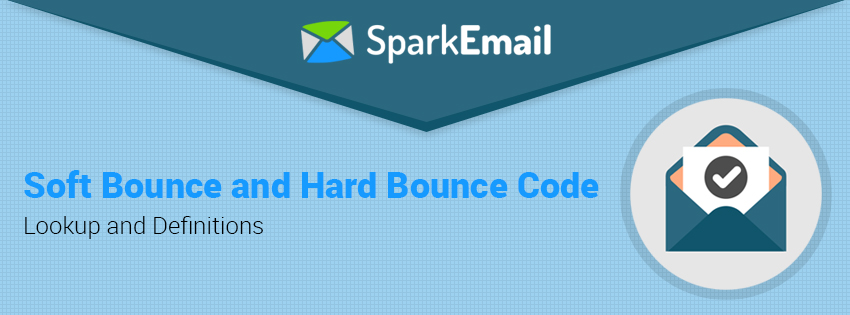When an email is rejected by a subscriber’s email server, then it is called as the bounce. Depending upon a number of reasons, the email bounces. For the effective email marketing, it is good to keep a sharp eye on the bounce rate of your emails.
Need Help?
Get in touch with us now!
What does the technical term “Email Bounce” Means?
An email bounce means non-delivery of email to the particular recipient. When there is a failure of message, a notification regarding the failure of the message is being sent to the sender. The failure of email delivery is due to a number of reasons and primary it is divided into two types i.e.soft and hard bounce.
For letting the sender’s know, the reasons of email failure, specific coding for each and every type of error/fault or failure is being done. Email bounce rate can be highly reduced by gaining a comprehensive knowledge on the type of email bounce, relevant coding and specific description of the error related to that code.
Distinct types of Email Bounce:
Soft BounceA soft bounce is a temporary indicator of the email bounce. Due to full mailbox of the user, large composition of email or networking issue the soft bounces of the emails occurs. It clearly depicts that the email address was valid, but the server rejected the mail due to an issue.
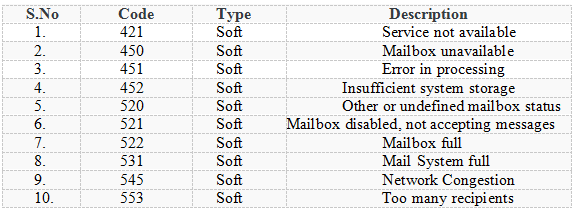 Hard Bounce
Hard Bounce
A Hard bounce is a permanent failure of the email from the server side. Due to an invalid address of the addresses, the emails gets hard bounce. The sender must not retry multiple times for sending the email, as it leads the server to make your email service marked as a blacklist.
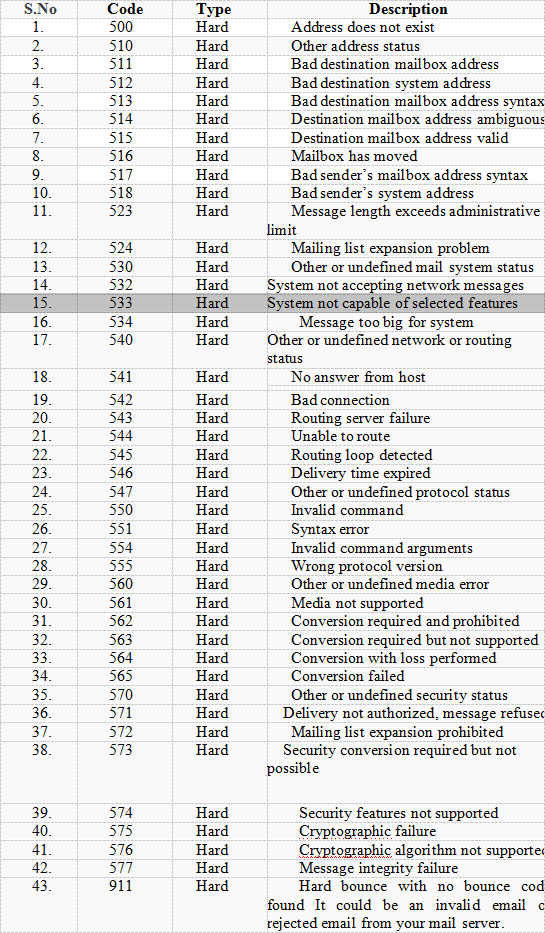
Things to be taken care of for reducing the bounce rate:
Maintain Good List hygiene
Maintain a good email marketing list and separate the list of the bounce email address to achieve a high success rate of the marketing campaign.
Use Double Opt-In
When the user wishes to subscribe your emails, then before adding the email to the subscriber list, make sure to cross verify the user email address by sending them an activation email.
Monitor your email delivery
On a daily basis give a close look on the emails delivered. Automatically you will be able to trace out the emails that are going to be fail.