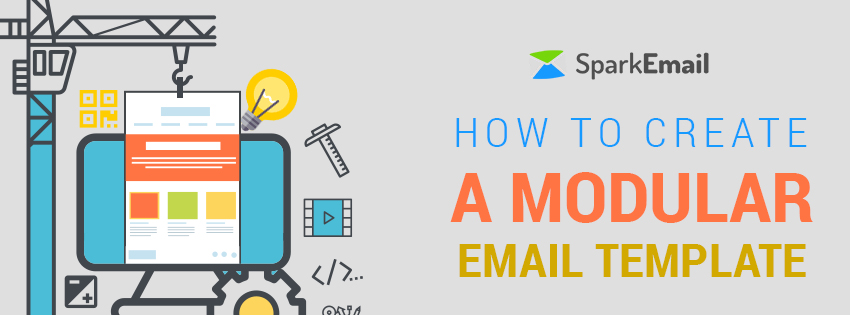The requirement of the modular email template is very high due to the number of extraordinary features it is providing. Every email marketer has a huge pressure to make the email template look out of the box and stunning to the audience. But it can only be created only when you have excellent designers who are well-aware and have full mastery over the designing.
Need Help?
Get in touch with us now!
What are the Challenges the Email Marketer have to Faced in today’s Market:
- Does the email template once created can be reused again?
- Do the designed email template is being according to the guidelines of email designing?
- For adding or alterations in the email template, does the help of the developer is required?
- Does the email template provides the flexibility to have additions or alterations?
- What is the finalized costing of the designed email template and whether does it suits the customer or not?
After knowing the answers of each question, the email marketers have a tough job to do. They have to make a proper alignment between the designers and content developers. The integrated efforts of the designer and content developer are required for the proper formulation of the email template. On an average, if everything is properly functioning then it takes 8-10 hours for the creation of modular email template.
Steps to follow for building a Modular Email Template
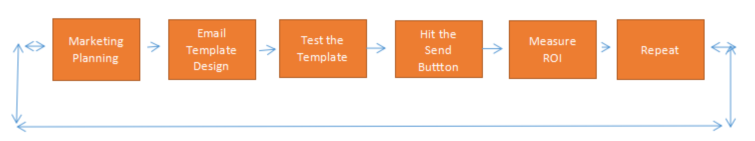
Easy Steps for Creating Modular Email Templates:
1.Understanding the Business and Audience
Before the creation of email template, firstly you should know which type of email template must be used for the creation of email and the relevant content that need to be compose in the email. It’s always better to know the present trends as well as the audience taste well in advance to get the success.
2.Make Some Common Sections
There are always some common sections that are consistent and common in each mail. For example in a welcome email, there is always a header that consist of brand logo, social plugins and online link. While if we are talking about the email newsletter, a header with the logo is used, CTA button and unsubscribe link is being designed. At the same time, in the transactional emails usage of product images are being done.
3.Visualize the Template
When the common section are being finalized, the email template can be designed. Owning to distinct brands color and choices, the email templates can be plain or be colorful.
4.Testing and Coding
After the email template is being designed, it is being send for the coding process. Following the process, the testing of email template is done for resolving the bugs.
Advantages of Using Modular Email Template:
Although there is not such a big difference between the master template and modular email template. But in the master template, there is a common section which is being repeatedly used for the specific brand while if we are talking about the modular email template whole email template can be changed, but there is nothing common.
1.Addition or Alteration
Addition or alteration in the modular email template can be easily done before it is being converted into the coding.
2.Change of Layout
The designs, images and content can be easily changed with some other pictures and content for making it more eye-catching.
3.Extra-Features
You can add some exciting and unique features in your modular email template such as invoice, reminder, abandoned cart, cart etc for making the email more engaging to the end-users.
According to the changing demands of the customer, the modular email templates can be considered as a perfect tool for satisfying everyone’s need.