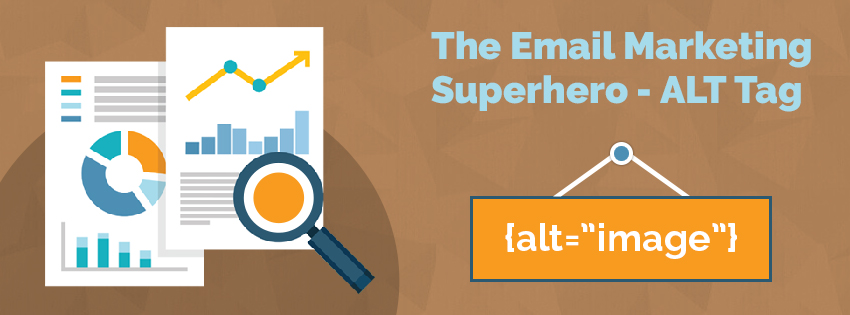The ALT tag is a coded text that appears to the user at the time when the image is not displayed to the user. When the images doesn’t get download then automatically the alternative text (ALT) is displayed on the screen
Need Help?
Get in touch with us now!
Why are ALT Tags Important in Email Marketing
Firstly, when the images are heavy and the email client is not able to download them. Then ALT tags are the best alternative for engaging the customer. ALT text message is being displayed to recipient email inbox instead of an image.
At the time of network issue or connectivity, when the images are not being able to spread out on the screen, then the ALT text comes to ease the viewers by appearing in the form of small text.
ALT tags can be better considered as a one-word opportunity. The one-word is sufficient enough to explore the opportunities that need to be revealed by the image.
How to Create the ALT Tags for Emails?
At the back end, the ALT tags look according to the given below format.
Let’s have a look at the coding process that is done in the above line.
Background Color
It is used for setting up the background color. When the images are not being displayed, then still the background color is being advertised to the subscriber. It will give the user feeling of the brand even when the image is not exhibited on the viewer’s screen.
Color
Choose the color that matches your brand theme and background. You can choose a wide number of colors that suits the tone of your organization. Make a perfect blend of combination to fascinate the customers.
Text-Align
According to your desire, you can align the text. Whether it can be centralized, left or right handed align. Represent the text in the best way.
Line Height
You can easily set-up the height of the text that needs to be displayed. It can be made small, large or medium.
Font-Size
The font size of the text is usually set to be a default. But, for making it eye-catching the font size of the text must be bigger
Steps for adding ALT Tag to the Emails and Newsletter?
Adding the ALT Tag to the email messages is vital for making good image among the users. Inserting an ALT attribute to an existing image is an easy process.
1.Click on the “Insert Image” option in the SendBlaster rich text editor.
2.Choose the folder from your computer from where you wish to add the image.
3.Upload the image within few seconds.
Add the ALT text that you wish to display.

By doing this easy process, you can add an ALT attribute to your image. It will help in the marketing process and definitely more people will be more connected to your business.